✍
<script type="text/javascript">
let newPopup = window.open("test28_popup1.html", "popup", "width=500, height=400");
if(newPopup == null){
alert("팝업 차단됨. 팝업 차단을 해제해 주세요!");
}
function newWindow(){
window.open("test28_popup2.html", "popup", "width=400, height=300, left=500, top=400");
}
function closeWindow(){
let selectResult = confirm("현재 창을 닫고 종료하시겠습니까?");
if(selectResult){ // true 라는 의미. !붙이면 false
window.close();
}
}
function newWindow2(){
window.open("test29.html", "", "");
}
</script>
</head>
<body>
<h1>test28.html</h1>
<input type="text" placeholder="주소 입력">
<input type="button" value="주소검색" onclick="newWindow()">
<input type="button" value="닫기" onclick="closeWindow()">
<hr>
<input type="button" value="test29.html 열기" onclick="newWindow2()">
</body>
💻

- 팝업창 출력

주소검색 창을 누르면?
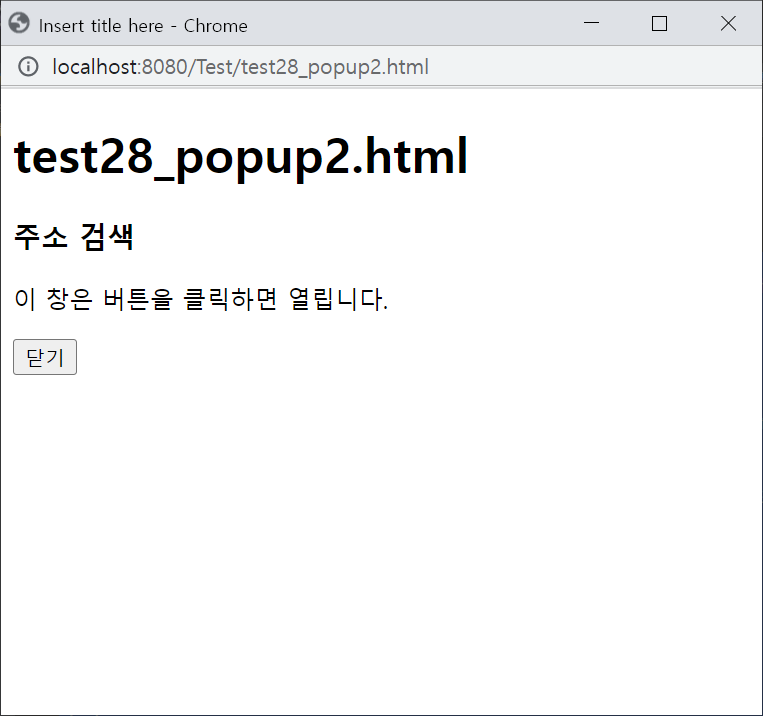
닫기를 누르면?
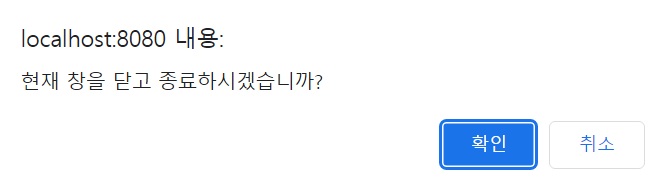
'개발 > Javascript' 카테고리의 다른 글
| [Javascript] location 객체 (0) | 2023.01.14 |
|---|---|
| [Javascript] history 객체 (0) | 2023.01.14 |
| [Javascript] Date 객체 (0) | 2023.01.14 |
| [Javascript] array, date (0) | 2023.01.14 |
| [Javascript] 배열 (0) | 2023.01.14 |
